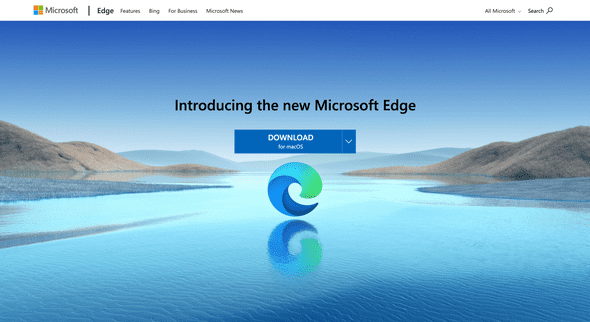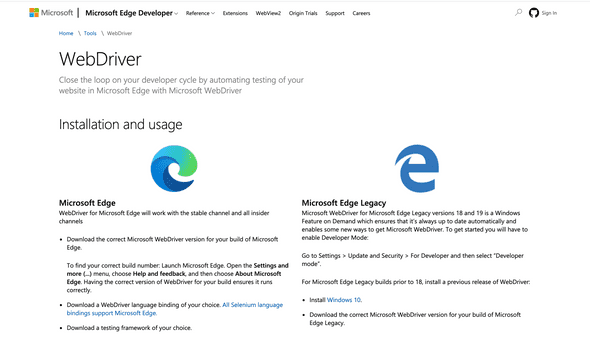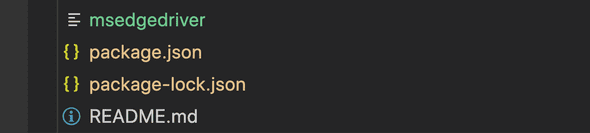Run tests on Microsoft Edge browser using WebdriverIO
July 31, 2020
Testing on a combination of browsers and Operating Systems helps to ensure that the application will work for a variety of customers.
To get your tests to run on Microsoft edge using WebdriverIO you first need to have the Microsoft Edge browser installed. You can download the latest version from Microsoft. Ensure that you select the correct operating system.
Next you are going to download the Webdriver for Microsoft Edge from the Microsoft developer website
Open Microsoft browser and get the version that you have downloaded.
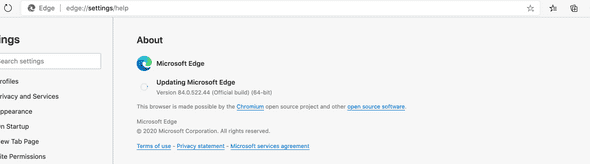
Ensure that you download the correct driver for the version of Microsoft Edge and Operating System that you have.
Save the driver to the root of your project folder.
In your wdio.conf.js file update your capabilities with the following
browserName: 'MicrosoftEdge',
browserVersion: '<version>',
path: '/',Open your terminal and start the msedgedriver by running the command
./msedgedriver -port=4444Then run your tests.
Note that this normally takes a while for the tests to start for me, so give it some time.
If you get an error update your config file to the following instead
path: '/',
capabilities: [{
browserName: 'MicrosoftEdge',
}],Your tests should now pass.
Let me know if you were successful in getting your webdriverio tests to run on the Microsoft Edge Browser.
Check out the Youtube Tutorial for this blog.